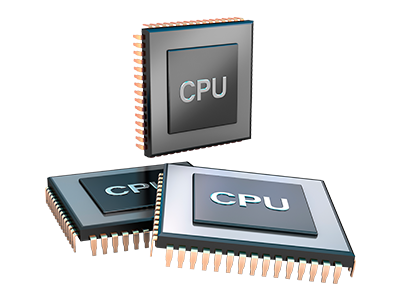Web Stats Manager
The single location you will need to go for your web site reports
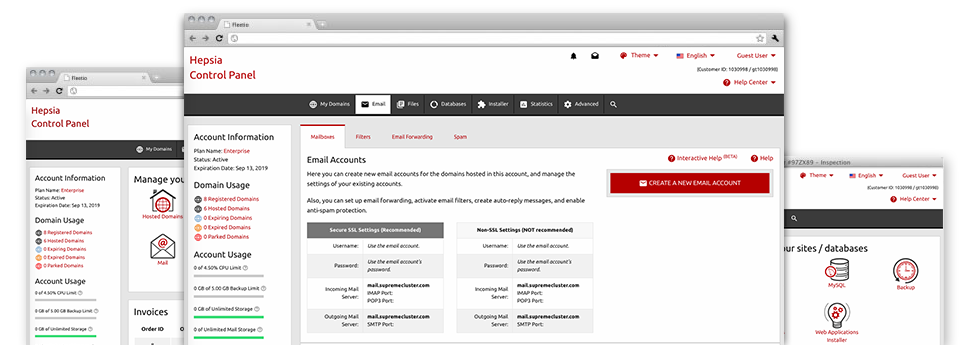
From the The Round Host Website Control Panel, you’ll have real–time access to the server resources used by your sites and then the traffic that’s generated by your prospects. The information is visualized in a convenient visual user interface, over a per–day, weekly and per–month base. In addition, you will see more information concerning our system including the actual IP address of the server, the Operating System, the currently employed versions of PHP and MySQL and much more.
Server Specifics
Look into the server’s OS, IP address, and so on.
In the Web Stats Manager area of the Website Control Panel, you will get realtime information about the hosting server like the Operating System that is utilized as well as the real IP address of your hosting account. Additionally, you will find important details for your own web development undertakings including the present editions of PHP, MySQL and Perl, and also the running Perl modules. Mailing server information like the sendmail path as well as the inbound and outgoing emaill servers is also included.
The whole set of web hosting server information and facts are offered in an easily readable fashion so you can find the details you need.
Access & Error Logs
Learn how individuals communicate with your website
In the Access & Error Logs area of the The Round Host Website Control Panel, you can easily activate and watch the access and error listing for the sites managed inside your Linux shared hosting account. The access log can be described as list of the whole set of files featured on your web page (like text files, image files, movie files, and so forth) that individuals have requested to watch.
The error log is a selection of all caution and problem notifications related to your web site. It can help you stay away from just about any eventual issues with the site’s overall performance.
Traffic Stats
The ultimate way to monitor site visitors’ volumes
When you manage a successful site, it’s important to know a lot about website visitors – exactly how many unique visits your website attracts, exactly how many website visitors return to your web site, precisely what search phrases individuals have used to discover your web site, etcetera. In the Web Stats Manager part of your Website Control Panel, you will discover 2 web traffic stats tools – Webalizer and Awstats that can help you obtain all the info you may need.
The instruments demand actually zero configuration. After your web site is online, they will begin gathering information without any effort on your side.
CPU Statistics
Keep an eye on your websites’ server load
The CPU reports enclosed as part of your Website Control Panel will give you real time data about the load that’s accumulated on your web hosting account from your applications, database lookups, etcetera. Consequently, the more dynamic and complex your website is, the more web server assets it may need to remain running efficiently.
The CPU load reports are delivered in an easily readable manner and gives you details about the server load made daily, each month or annually. This specific info will help keep you up to date on the web server power consumption at virtually any second and will help you to stop your websites from getting offline in consequence of hosting server overload (reached server power use limits).