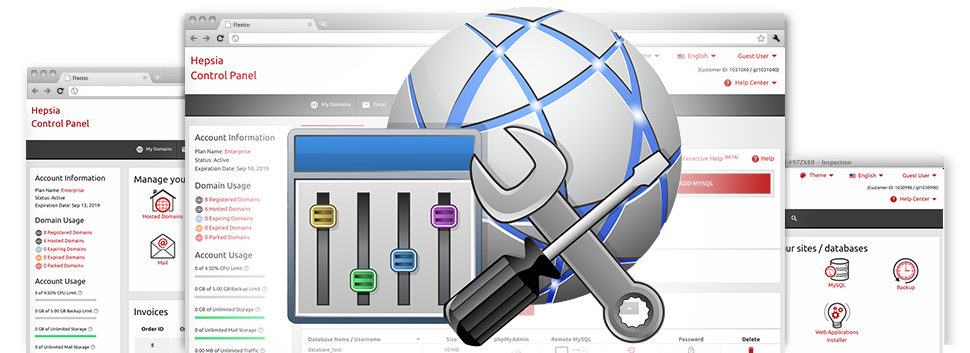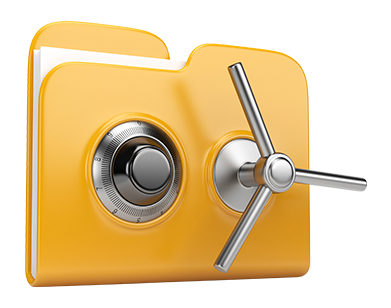We’ve integrated many Advanced Tools in the The Round Host Website Control Panel. All these tools will assist you to do simple jobs for instance protecting a directory using a password or more elaborate ones like, for instance, adjusting the PHP build of your hosting account. Even though the tasks they do are very different, all of the Advanced Tools have 1 thing in common. They’re quite straightforward and demand no distinctive ability from you.
Hotlink Protection
Protect yourself from bandwidth cyber–theft
Any time you generate genuine content there is always someone who will try to get hold of it without your permission. It pertains simultaneously to written text and also pics. This is where the Hotlink Protection tool integrated into our Website Control Panel will really help you out. With just a click of the mouse, you will take care of all photos within your website by preventing other websites from backlinking to them.
Using this method, you will not only put a stop to others from using your photographs, but you’ll also ensure you adhere to your monthly data traffic restriction.
.htaccess generator
Auto creation of .htaccess files
At The Round Host, you will get access to the .htaccess file of your respective website, so that you could make as much corrections as you want. Including only a few lines to the settings file, it’s possible to direct your website to an alternative web link, or put in place password protection for a selected folder, and so on.
When using the potent .htaccess Generator within the Website Control Panel, you do not need to possess any know–how about .htaccess files. Merely tell the tool what you want to do as well as for which site, afterwards click on the Save button. The clever system will produce the .htaccess file on your behalf within seconds.
IP blocking
Prevent malicious IP addresses from accessing your web site
Inside of the The Round Host Website Control Panel we’ve included a rather practical tool that permits you to reduce entry to your websites by obstructing various IP addresses. While using the IP blocking tool, it is possible to halt an IP address or even a full range of IPs from being able to access your site. To determine what IP addresses produce the ’harmful’ website traffic to your web site, you should check out the Stats Manager.
Just about all IP addresses are hindered straight away and then no–one will be able to view or gain access to your site from them any longer.
PHP configuration
Customize the PHP settings for your website
For all of the cloud hosting bundles from The Round Host, you can choose the PHP build for use on your sites – from old PHP releases just like PHP 4 up to the newest stable editions. It can be done with just a mouse–click. All the changes are applied instantly. For each and every PHP build, you have access to the php.ini file for one’s site, meaning you can wholly change the way PHP works.
The Round Host offers a structured user interface, which allows you to promptly modify the most crucial PHP settings. Any time, you could also get back to the standard configuration so as to bring back a backup.
Cron Jobs
Develop automated scheduled jobs
If you have something which your website or app needs to execute day–to–day, it’s possible to automate it with the help of a cron job. Cron jobs help you set up timetabled jobs, which may be done at selected periods. You can create cron jobs to e–mail you the reputation of one’s web site every single day as well as to get rid of momentary files on a weekly basis to be able to free disk space with your web hosting account.
Every cloud hosting plan is bundled with a different range of cron jobs. More cron jobs can be purchased any time within your Website Control Panel.
Password Protection
Great way to give protection to your files
If you need to establish a space inside your web site that’s visible only to the folks you wish, you can actually make use of our Password Protection instrument. Utilizing it you can quickly start a username and password protected directory that’ll be encrypted and accessible just to you and also anybody who you share the sign in data with.
The directory will be shielded promptly and no–one else can see just what is on the inside. You will be the sole individual who’ll be in a position to modify or change it if you do not decide to authorize additional users to view it.
URL redirection
URL re–direction with a couple of clicks
If you would like fast divert your web site to an alternative web page or any other site, that can be done with the URL Redirection instrument. It eliminates the necessity to create PHP redirects or configure an .htaccess file. Basically identify the place you wish to point your domain name towards and the tool will take care of all the rest. Your site is going to be redirected easily.
And when you have to stop the re–direction as well as have your website pointed to the original URL, this can be done with merely a click.