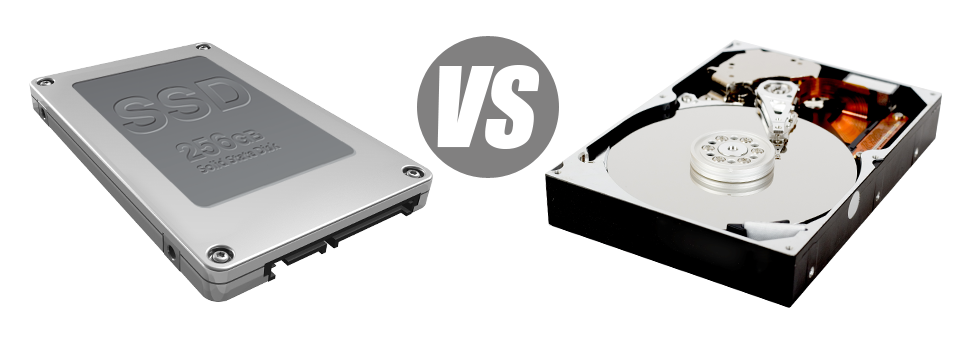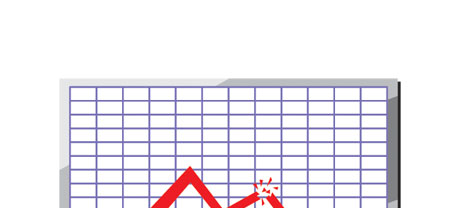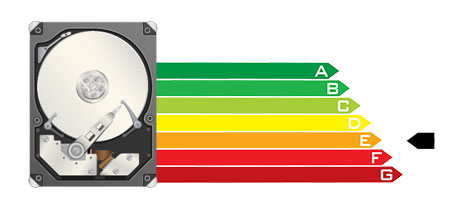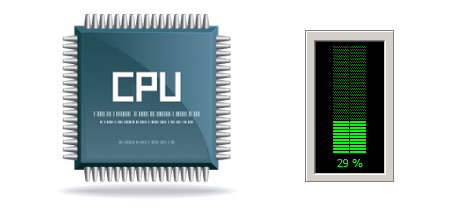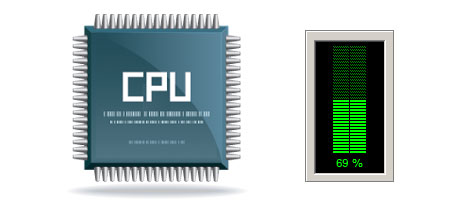For people with a web site or perhaps an web application, rate of operation is really important. The quicker your web site functions and also the swifter your applications operate, the better for everyone. Because a site is just an assortment of data files that interact with each other, the devices that store and work with these files have a vital role in website functionality.
Hard drives, or HDDs, have been, right until recent years, the more effective systems for saving information. However, recently solid–state drives, or SSDs, are already gaining popularity. Look into our comparison chart to check out if HDDs or SSDs are better for you.
1. Access Time
A result of a radical new approach to disk drive functionality, SSD drives permit for noticeably faster data accessibility rates. With an SSD, data accessibility instances tend to be lower (as low as 0.1 millisecond).
The concept powering HDD drives dates all the way to 1954. Even though it’s been substantially refined over time, it’s still can’t stand up to the revolutionary technology behind SSD drives. Using today’s HDD drives, the highest data file access speed you are able to reach differs somewhere between 5 and 8 milliseconds.
2. Random I/O Performance
Resulting from the unique revolutionary file storage strategy incorporated by SSDs, they provide speedier data access rates and swifter random I/O performance.
Throughout our lab tests, all SSDs revealed their ability to manage at the very least 6000 IO’s per second.
During the same tests, the HDD drives confirmed to be considerably slower, with only 400 IO operations handled per second. While this might appear to be a great number, if you have an overloaded web server that contains numerous popular sites, a sluggish hard drive may result in slow–loading websites.
3. Reliability
The lack of moving components and rotating disks within SSD drives, and also the current developments in electric interface technology have resulted in a much better data storage device, having a normal failure rate of 0.5%.
Since we have already mentioned, HDD drives use spinning disks. And anything that works by using numerous moving parts for lengthy time frames is more likely to failure.
HDD drives’ common rate of failing ranges among 2% and 5%.
4. Energy Conservation
SSD drives function virtually silently; they don’t make excess heat; they don’t mandate added air conditioning alternatives and also take in much less energy.
Tests have demonstrated that the common electricity intake of an SSD drive is between 2 and 5 watts.
HDD drives can be renowned for getting noisy; they can be more likely to getting too hot and when there are several hard drives inside a hosting server, you’ll want one more a / c unit exclusively for them.
In general, HDDs take in between 6 and 15 watts.
5. CPU Power
The swifter the file access speed is, the faster the file requests will be adressed. Consequently the CPU won’t have to hold resources expecting the SSD to respond back.
The common I/O delay for SSD drives is barely 1%.
If you use an HDD, you will need to dedicate time waiting for the results of one’s data ask. Consequently the CPU will be idle for extra time, expecting the HDD to reply.
The regular I/O wait for HDD drives is approximately 7%.
6.Input/Output Request Times
The vast majority of our brand new servers are now using just SSD drives. Our own lab tests have revealed that utilizing an SSD, the common service time for any I/O request while operating a backup stays below 20 ms.
Using the same hosting server, but this time loaded with HDDs, the end results were totally different. The regular service time for any I/O query changed between 400 and 500 ms.
7. Backup Rates
Yet another real–life development will be the speed at which the back up was created. With SSDs, a hosting server backup currently can take less than 6 hours using The Round Host’s server–optimized software solutions.
On the other hand, on a web server with HDD drives, a similar backup normally requires three or four times as long to finish. A full back–up of any HDD–driven server typically takes 20 to 24 hours.
If you want to promptly enhance the performance of your respective websites without the need to alter any kind of code, an SSD–operated website hosting service will be a great solution. Take a look at the Linux shared hosting packages and then our Linux VPS hosting – our solutions have fast SSD drives and are offered at reasonable prices.
Hepsia
- Live Demo
Service guarantees
- Join us now. There won’t be configuration charges and you will have total admin access to your server. 99.9% network availability is warranted.
Compare our prices
- Effortlessly examine the resources and features provided by all of our Virtual Private Servers. See which VPS Hosting setup will give you precisely what you’ll need to take care of your multi–media online presence effortlessly.
- Compare our hosting plans
Contact Us
- We’re on duty for you 24 hours a day to answer all queries about our VPS Hosting solutions. 1–hour reply time frame warranty.